ED-Elas2D
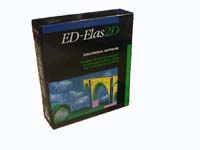 ED-Elas2D is an educational program package for the analysis of 2D solids and structures using the Finite Element Method (FEM). The Finite Element Method is undoubtedly the most powerful numerical technique for solving a great variety of problems in science and industry.
ED-Elas2D is an educational program package for the analysis of 2D solids and structures using the Finite Element Method (FEM). The Finite Element Method is undoubtedly the most powerful numerical technique for solving a great variety of problems in science and industry.
Engineers using the FEM should know how to:
- calculate the element stiffness matrices,
- assemble the element stiffness matrices,
- calculate the element load vectors,
- assemble the the element load vectors,
- impose boundary conditions,
- impose external forces,
- calculate the displacement vector,
- calculate the strain field and
- calculate the stress field.
The goal of the educational program ED-Elas2D is to introduce the user into the practical application of the FEM and at the same time reveal details of each and every solution phase.
ED-Elas2D consists of 3 individual programs:
PreProcessor
 |
PreProcessor is the editor of ED-Elas2D and is used to enter the geometry,the boundary conditions, the external forces and the material data needed for the FEM analysis. |
Processor
 |
The Processor is the solver of ED-Elas2D and contains the actual educational FEM content. It includes an Example module, an Exercise module and a Theory module.In the Example module the user is an observer to the solution process, whereas in the Exercise module the user has to actively participate in the resolution of the structure. At any time during the calculation the user can consult the Theory module for the theoretical fundamentals of the FEM.
The level of difficulty can be adjusted to fit the needs of the user. |
PostProcessor
 |
After the structural analysis has been completed the PostProcessor is used to graphically visualize the results of the analysis, such as the deformation, the stresses, the strains etc |
The user can perform the analysis step by step. He can choose to skip individual calculation phases or he can directly go to the PostProcessor. This makes ED-Elas2D an ideal tool not only for educational purposes, but also for professional users.
Characteristics of ED-Elas2D
- 2D elasticity assumption (plane strain / plane stress)
- Linear elastic material
- Nodal loads, distributed loads and self-weight
- 3 or 6 node triangles or
4, 8 or 9 node quadrilaterals - The number of elements that can be generated is only limited by the computer's RAM
- All data is stored in ASCII-text format
- The user interface is interactive and user-friendly
- The programs allow the user to adopt individual learning strategies
- The programs improve the academic performance while the effort required is reduced
- The programs are ideal for self-learning methods
- Learning by doing real structural calculations
System Requirements
- 486-compatible PC or better
- 4 MB RAM (8 MB recommended)
- Microsoft Windows 95/NT
Further Information
- The program package and the user manual are available in English, Spanish, German and French.
- The program is protected against copying and can only be installed on one computer at a time.
- Additional licences as well as network installations are also available.
- Special offers for students, ask to publications@cimne.upc.edu