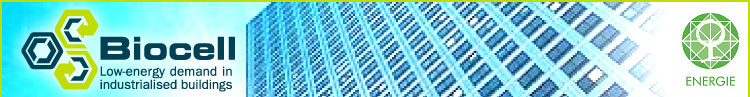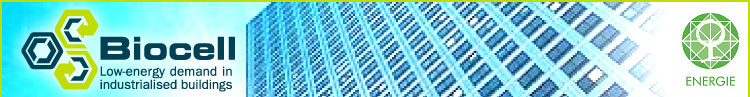|
>> Objectives of Building Thermal Performance Tool as an on-line thermal simulation package
At the moment, three main drawbacks stand in the way of the use by all who could benefit from transient system simulation programs (like TRNSYS) and CFD codes (like FAVENT), namely: the cost of purchasing or leasing the software; the cost of the sophisticated computer hardware needed to run the software; and the scarcity of adequately-trained and experienced personnel
Use of the Internet provides, potentially, a way around these obstacles, because it allows the software and hardware to be used remotely, on a pay-by-use basis. Building Thermal Performance Tool will be a remote service for the optimisation of heating and cooling energy consumption in buildings. It aims at determining the thermal performance of buildings via the web
Main outputs that will be obtained are:
- Annual Thermal Needs
- Instant analysis of temperature, air velocity, etc
Building Thermal Performance Tool will allow the use of knowledge & Advanced Tools in an easy & economic way
>> Structure of Building Thermal Performance Tool package
Building Thermal Performance Tool is the package for thermal calculations through internet. The basic components are:
1. The graphical browser ( GID). It is installed locally (See
download page)
GiD is an interactive graphical user interface used for the definition,
preparation and visualization of all the data related to thermal
simulations. This data includes: definition of the geometry, materials,
conditions, solution information and other parameters. In the case of the
FAVENT analysis, it allows the user to automatically generate the finite
element mesh
Full graphic visualization of the geometry, mesh and conditions is available
for comprehensive checking of the model before the analysis run is started.
More comprehensive graphic visualization features are provided to evaluate
the solution results after the analysis run. This post-processing user
interface is also customizable depending on the analysis type and the
results provided
2. The dynamic solver ( FATERM) It is installed remotelly in the server
This application is based on TRNSYS, which is a transient systems simulation program with a modular structure. It allows performing detailed thermal simulations of multizone buildings. TRNSYS is well suited to detailed analyses of building whose behaviour is dependent on the time variation of the external weather conditions. Unlike many other programs, TRNSYS allows users to completely describe and monitor all interactions between system component
3. The CFD solver ( FAVENT) It is installed remotelly in the server
FAVENT is a user-friendly package for performing the numerical simulation of coupled flow problems. It performs the finite element simulation. Its main features from the point of view of the simulations it can perform include: Laminar flows, turbulent flows and thermally coupled flows. In particular, flows driven by temperature gradients can be dealt with
The communication among these Building Thermal Performance Tool components follows the ASP structure, which means the graphical browser creates the geometry, assings the condition and the problem datas and then it sends these inputs, through internet, to the remote server. Within this server both solvers are installed, then , the simulation is ran and the outputs are automatically returned to GiD. Finally, the user can see these outputs by means of the graphical possibilities of GiD
>> Simulations procedure
There are three main simulations that can be carried out with this package:
1. Landscape analysis
You want to study the effects of external conditions on your building
2. Internal thermal and ventilation analysis
You want to study the effects of external conditions on your building
|